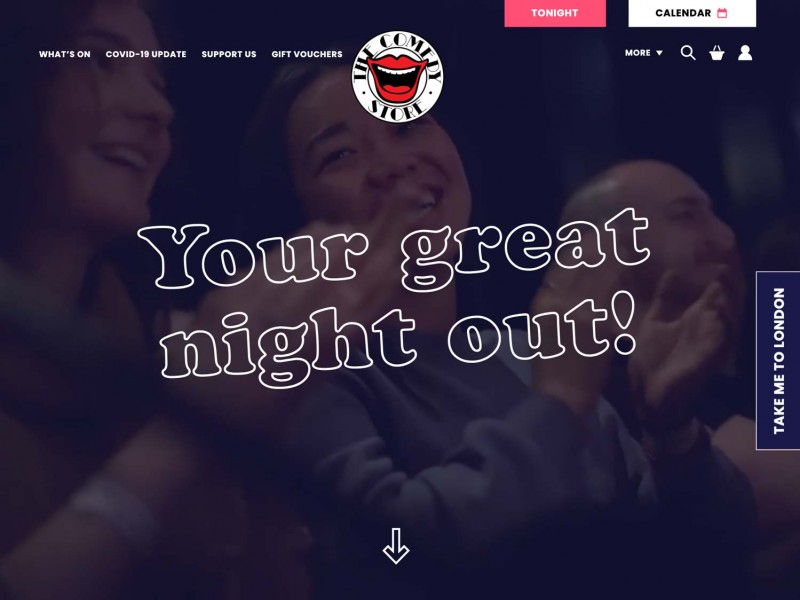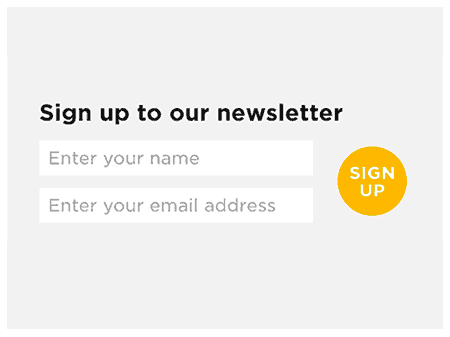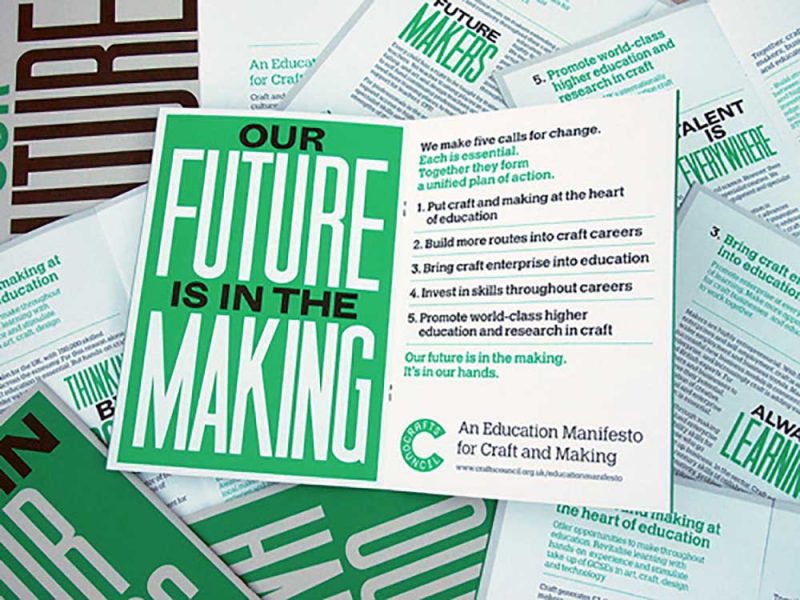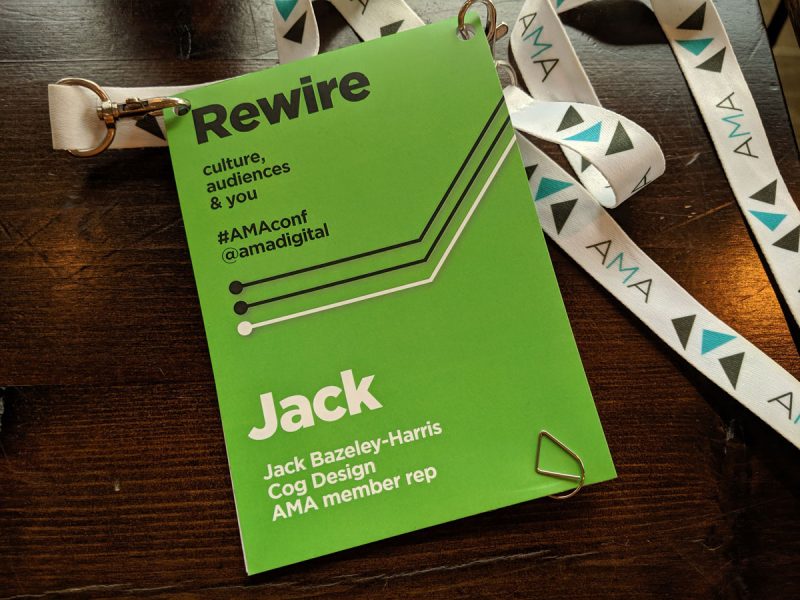SEO (or search engine optimisation) can seem daunting, but if your site is well structured, your content well written and you encourage audiences to share and link to it, it needn’t be a mystery.
SEO for arts & culture organisations

There was a time, when I first started working in the arts, when SEO mystified me. I’d nod confidently when someone asked about our SEO strategy or when taking a sales call from an SEO company, but it all seemed a bit of a dark art.
And to some extent it was. When the web was younger and search engines were less sophisticated, you could work your way up SERPs (search engine result pages) using tricks and gimmicks. Thankfully for arts organisations with small teams and shrinking budgets, times have changed and search engines are more sophisticated now. The two key factors that will influence your search rankings now are:
- Relevance: providing high quality content about that particular topic
- Authority: being seen as a trusted source
These are both things that arts organisations, as experts in our field, should be pretty good at. But for anyone who is as mystified as I once was about SEO and how you can make the most of it, here are some of the basics…
* I’ve mostly talked about Google in the tips below (which has a close to 90% market-share in the UK), but the same principles apply to Bing, Yahoo and other search engines.
Your SEO strategy
 Your SEO strategy doesn’t need to be big and complicated. At the very least it should be “make sure people find our site when they’re looking for us”.
Your SEO strategy doesn’t need to be big and complicated. At the very least it should be “make sure people find our site when they’re looking for us”.
A good place to start is setting up Google’s Search Console (also known as Webmaster Tools) to monitor your SEO performance. The Search Console shows you how Google sees and crawls your site (as opposed to Google Analytics, which shows you how visitors see and use your site). Amongst other things it will show you;
- what search terms visitors to your site are using
- where you’re ranking for those terms
- how Google reads or recognises your site content
- who links to your site
Your strategy might also include “rank well for search terms our target audiences are using”. You might want to research keywords for a particular areas of your business (wedding hires or the bar) or for a specific audience (family days out in Newcastle). Think about what terms your users are likely to use (you might have a ‘hires’ department, but users might be more likely to search for ‘rehearsal rooms in London’ or ‘unusual wedding venues’).
 A tool like the Google AdWords planner or SEMrush is useful here. They will give you information about how many people search for a specific term, as well as how competitive it is. You need a (free) account to use the AdWords planner (although if you’re a charity it’s worth looking into the AdWords non-profit grants anyway).
A tool like the Google AdWords planner or SEMrush is useful here. They will give you information about how many people search for a specific term, as well as how competitive it is. You need a (free) account to use the AdWords planner (although if you’re a charity it’s worth looking into the AdWords non-profit grants anyway).
Finally, your strategy should probably include “a regular SEO review” (Culture 24 recommended an annual SEO health check in the Let’s Get Real 1 Report) to keep up to date with how search engines change (which they do, pretty regularly).
Site set-up
SEO divides broadly into two areas:
- on-page SEO (all the stuff you can do on your site that helps search engines read and recognise your content)
- off-page SEO (promotion off your site that can increase your position in search rankings)
If your site has been well designed and coded, much of your on-page SEO should be handled automatically (the older your site or content management system, the less likely it was built with modern search engines in mind).
Page structure
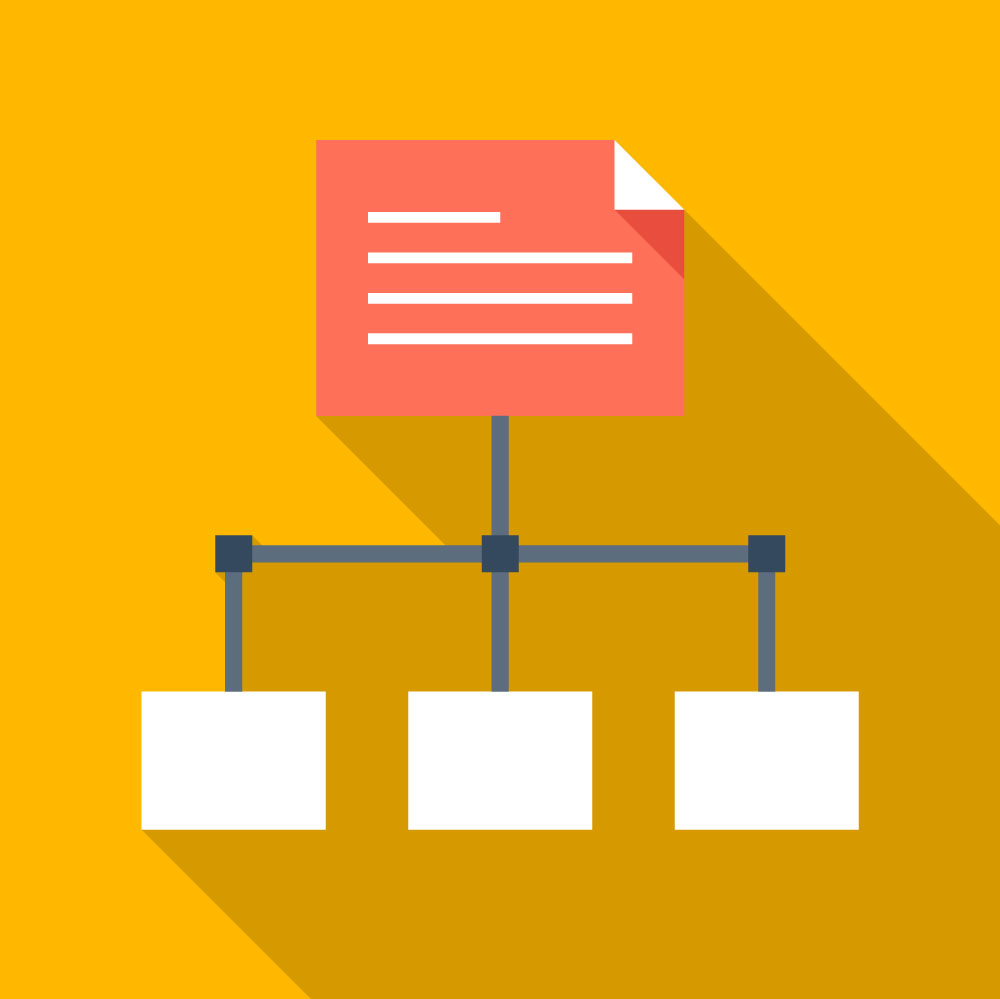 Your URLs and page titles should be descriptive of your content (mywebsite.com/top-tips-for-seo rather than mywebsite.com/24777400). Page titles should also include your organisation name. Most modern content management systems will let you set titles and URLs for specific pages as well if you need to, so you can use your chosen keywords here.
Your URLs and page titles should be descriptive of your content (mywebsite.com/top-tips-for-seo rather than mywebsite.com/24777400). Page titles should also include your organisation name. Most modern content management systems will let you set titles and URLs for specific pages as well if you need to, so you can use your chosen keywords here.
Load speed
The speed your pages load plays a role in search ranking. Your web developer should be ensuring your pages load as fast as possible (Google has a page speed insights tool you can use to check your site).
Mobile friendly
Google announced in April that it would prioritise mobile-friendly sites in searches from mobile devices, so if your site isn’t mobile-optimised you’ll be missing out. You can use Google’s mobile friendly test tool to check how your site performs).
Structured data
If everything else is in order, you might want to think about using structured data to provide search engines with extra data, which can show in a search results page. This can include anything from showing your logo and social media links in Google’s ‘Knowledge graph’ (on the right hand side of a search results page), to showing event listings, images or product reviews in your search listings (bear in mind though that there’s no guarantee Google will pick up your structured data).
Getting your content right
While many things are covered by your site setup, you can also improve your SEO performance through your content, both meta-content (which doesn’t appear on your site but is read by search engines) and page content. Again, if you have a newer site you might manage the meta-data yourself through an SEO plugin (the WordPress SEO plugin by Yoast is a popular choice). If your site is older or uses a bespoke CMS the meta-data might be automatically generated and not editable.
Meta-description
The meta description for your pages should be relevant (to that page) and concise. While it’s not used for search ranking, it will appear in search results under the title and URL if Google deems it relevant, so it can play a big role in how many people click through to your site. It’s also often used as the text when you share something on Facebook. Make sure your meta-descriptions are the right length (not longer than 155 characters).
Meta-keywords
Google eventually got wise to the practice of filling up the meta-keywords field with a host of keywords designed to drive traffic, so these days this field doesn’t really affect search rankings. I often use one or two keywords in this field to help me focus my own thinking and writing, but not filling it in at all is also fine.
Writing for users and search engines
 Ultimately, you’re writing for people, but there are things you can do to help search engines read and understand your content. Using your keywords helps of course, but don’t fill your text with them unnecessarily otherwise it could look like you’re spamming, to a search engine. Search engines will see text in headings (your page title, the h2 – h6 sub-headings used in your styling) as more important than body text, as well as (to some extent) bold and italic text, so think about how you use those styles.
Ultimately, you’re writing for people, but there are things you can do to help search engines read and understand your content. Using your keywords helps of course, but don’t fill your text with them unnecessarily otherwise it could look like you’re spamming, to a search engine. Search engines will see text in headings (your page title, the h2 – h6 sub-headings used in your styling) as more important than body text, as well as (to some extent) bold and italic text, so think about how you use those styles.
Relevant links (and internal links to other pages on your site) will also help with SEO, but don’t go overboard. And whatever you do, make sure your anchor text (the text of the link itself) is descriptive. Links that read ‘click here’ aren’t useful to search engines (as well as making life difficult for users with access needs).
Optimising your images
It’s not all about the text, images can help too. If you needed any more incentive to resize and save images specifically for your site, remember that smaller images will help with your page load speed, and file names can be read by search engines (so cog-design-team.jpg is better than 2017_04_07_40002.jpg) as well as helping you find the image another time in your CMS. A descriptive alt text will also be read by search engines as well as users who can’t see images.
Off-page
Off-page SEO used to be where much of the trickery of SEO took place – building up lots of links to a site using forums, directories and even ‘link farms’ (these did actually exist). Nowadays search engines see through most of these ploys, so it’s much harder for spammers to trick their way to high rankings, but there are still things legitimate sites can do.
Link Building
 The biggest marker search engines look for when establishing the ‘authority’ of a page is how it’s regarded by the rest of the web – specifically, who else links to that page. And these days it’s all about quality rather than quantity. A link from another high-ranking site (particularly one in the same sector) is worth a dozen from small, low-ranking sites. You can use the Google Search Console to see who currently links to your site and build your link profile by asking partners, funders, journalists and supporters to link to your site (this is particularly useful for new sites, which haven’t had the time to naturally build up links).
The biggest marker search engines look for when establishing the ‘authority’ of a page is how it’s regarded by the rest of the web – specifically, who else links to that page. And these days it’s all about quality rather than quantity. A link from another high-ranking site (particularly one in the same sector) is worth a dozen from small, low-ranking sites. You can use the Google Search Console to see who currently links to your site and build your link profile by asking partners, funders, journalists and supporters to link to your site (this is particularly useful for new sites, which haven’t had the time to naturally build up links).
Social sharing also has a role to play, although it’s less significant, but making it easy for users to share and link to your content on social media will also help.
And of course, while we’re talking about off-page SEO, this is all about your content. If you create content that people want to share and link to, you’re much more likely to build a good link profile naturally.
Local SEO
 Last but not least, and super simple to do, make sure you’ve set up your Google My Business page, particularly if you’re a building based organisation. Firstly, it’s an easy way to authenticate your site with Google. More importantly, it affects how your site appears in local search results. With mobile and local search a fast growing area (Google reported in 2014 that 1 in 5 searches was location related), thinking about how you’re ranking in local searches will be ever more important.
Last but not least, and super simple to do, make sure you’ve set up your Google My Business page, particularly if you’re a building based organisation. Firstly, it’s an easy way to authenticate your site with Google. More importantly, it affects how your site appears in local search results. With mobile and local search a fast growing area (Google reported in 2014 that 1 in 5 searches was location related), thinking about how you’re ranking in local searches will be ever more important.
In conclusion (or getting on and doing it)
The first thing to establish (as with everything) is what your aims are. Once you’re clear about that you can get on and sort out your SEO. You can buy SEO services, usually through a regular retainer. Paid for SEO services will usually include reporting, keyword research, link building and on-page work (content development). You might want to consider this if there are particular keywords you’re targeting. On the other hand, if you want to make sure you’re found, you can get your SEO basics right by working through some of the above with your web developer (or even in-house if you have the resources), without resorting to the dark arts.
Other useful resources
- Culture 24’s Digital Change resources includes a great practical guide to SEO for Content Producers
- Chris Unitt’s Arts Analytics blog touches on many of these points
- There are a number of guides and case studies focussing on SEO for arts organisations on CultureHive