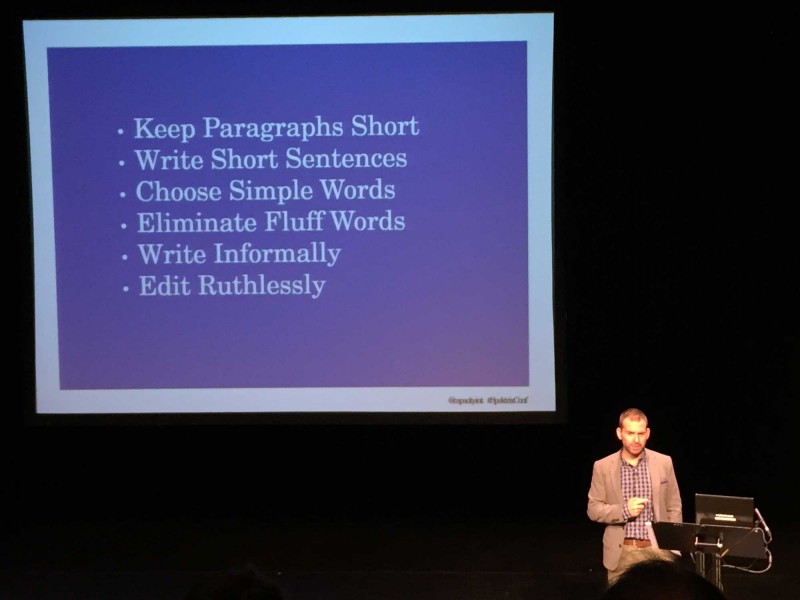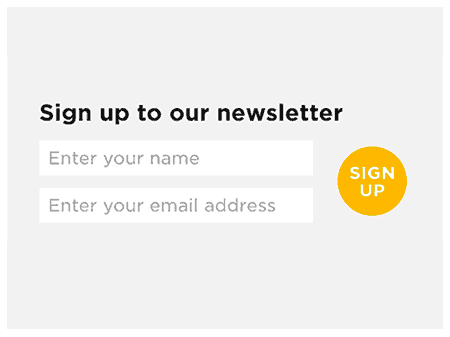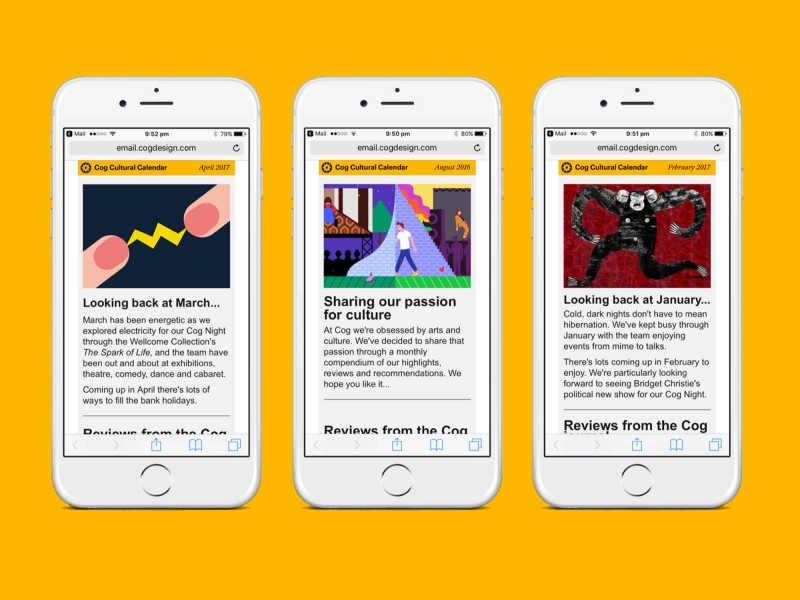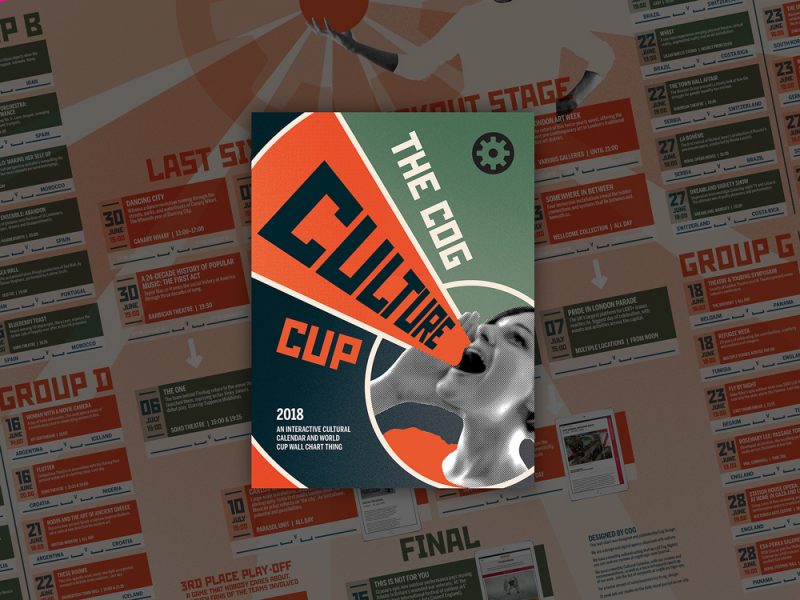We’ve been doing email marketing for years in the arts (and we’ve got a lot better at it in that time). It’s pretty central to how we keep in touch with our audiences. But as fast as we get better it keeps changing. The way we read email has changed beyond recognition over the past few years, so what can we do to ensure we’re making the most of email?
Email has changed, have you?

When (and where) are your audiences reading your emails?
To start with the obvious, we read emails on smaller screens now. Mobile devices account for over 50% of email views for some of our clients (emailmonday has a good regularly updated post on this), so designing your email for a variety of screen sizes is vital. Even if you haven’t quite got to making your website fully responsive yet, now’s the time to make sure your emails are mobile friendly.
Where were you the last time you read an email? At your desk? Maybe, but audiences are just as likely to be reading on the bus, walking through the park, in the middle of the night and yes, I’m afraid, even in the toilet.
My inbox is still deluged on Thursday and Friday afternoons with emails from arts organisations. But if your audience are reading emails on their way into work maybe 8am would be a better time to catch them? Students, maybe you want to try later in the day? And if you’re emailing people about hobbies or special interests (classes or community events) you could try breaking the golden rule and emailing at the weekend (as this Mailchimp post suggests).
It’s worth experimenting and most email providers have analytics so you can find out what works for your audience.
A quick skim or an in-depth read?
It’s not just about when you send your emails, but what you send. Are audiences giving your emails a two-second glance, a two-minute skim, or reading in-depth? Are they able to follow a call to action immediately, or will they save it and go back to it? Does your content reflect how people will read it? Or is it a quick cut down version of a longer text?
A number of popular emails have appeared lately which make the most of the short ‘snippet’ format that email encourages (The Skimm, which editorialises the day’s news coverage, or Very Short List, which does the same with cultural content). Subscribers know exactly what to expect when these emails land in their inbox and the content is created to work at that length. Is that true of your newsletters?
You can apply the same thinking to your calls to action. I love the Storythings newsletter (a roundup of content curated by the Storythings team), which gives each link an estimated read / watch time (helpful when you’ve only got a few minutes at lunch). Could you do the same with how long booking takes, or the length of a YouTube clip?
Sending everything to everyone?
I’m not going to talk too much about segmentation (try this post by Michael Nabarro of Spektrix or Jo Taylor’s top tips on Culturehive if you want to read more). If you’ve already segmented your email lists, great! For smaller organisations or those without a box office, it can feel like you don’t have enough data to do that and the temptation to send everything to the whole list is high. And sometimes that’s fine. But unless
My inbox is still deluged on Thursday and Friday afternoons with emails from arts organisations. But if your audience are reading emails on their way into work maybe 8am would be a better time to catch them?
you’re seeing great response and clickthrough rates, maybe now is the time to think about breaking up those lists and sending relevant information to your audiences. You can do a quick and dirty segmentation using a customer questionnaire / checkbox on signup – asking what audiences want to hear about.
And even if you are emailing your whole list, think about using personalisation or dynamic/custom content (showing custom content for recipients based on what you know about them). You’d be surprised how many email providers have this capacity, but it’s not often used to its full potential (I don’t count ‘Dear Sam’ at the top of the email). Campaign Monitor have a good post on how you can use dynamic content on their blog. Could you offer a ticket deal to a particular group, or highlight the nearest touring venue to audiences based on their location?
Are you taking advantage of automation?
Automating emails might sound like a terrible plan (nobody wants those ‘you haven’t visited our site for 30 days’ emails) but there are lots of ways you can use it to help audiences. Automated messages can be triggered by people joining your list, receiving another email, or clicking a particular link in an email (or if your system is integrated with your box office system, can based on booking information). A ‘remind me’ link in an email could trigger an email a week later reminding people to book for a show, or you could send an email to audiences for feedback the day after a show. Abandoned basket emails (when people put tickets in their basket but don’t complete a transaction) have proven to be hugely successful for online retailers, but we don’t see them used much in the arts.
All these things are possible using free or lower cost email providers like Mailchimp or Campaign Monitor, as well as bigger, integrated solutions. The data and technology already exist, it’s up to you what you do with them.
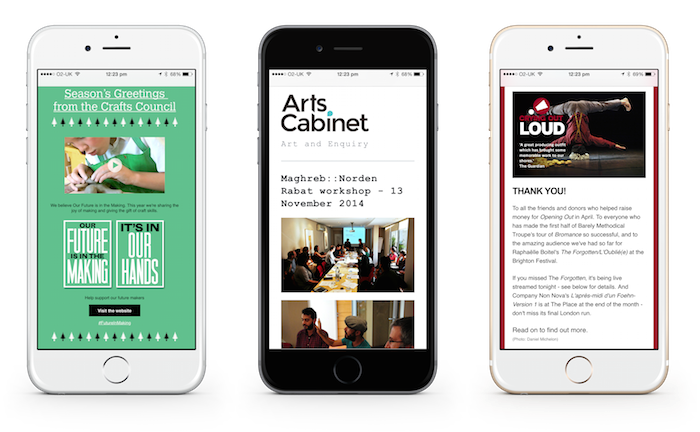
Five things you can do:
- Make sure your emails are mobile friendly (even if your website isn’t yet)
- Experiment with when you send – the old rules are there to be broken
- Plan your content around your audience and how long they’re likely to read for
- Segment your list if you can, and use custom content even when sending to your whole list
- Be creative with automation (use it to help audiences, not annoy them)